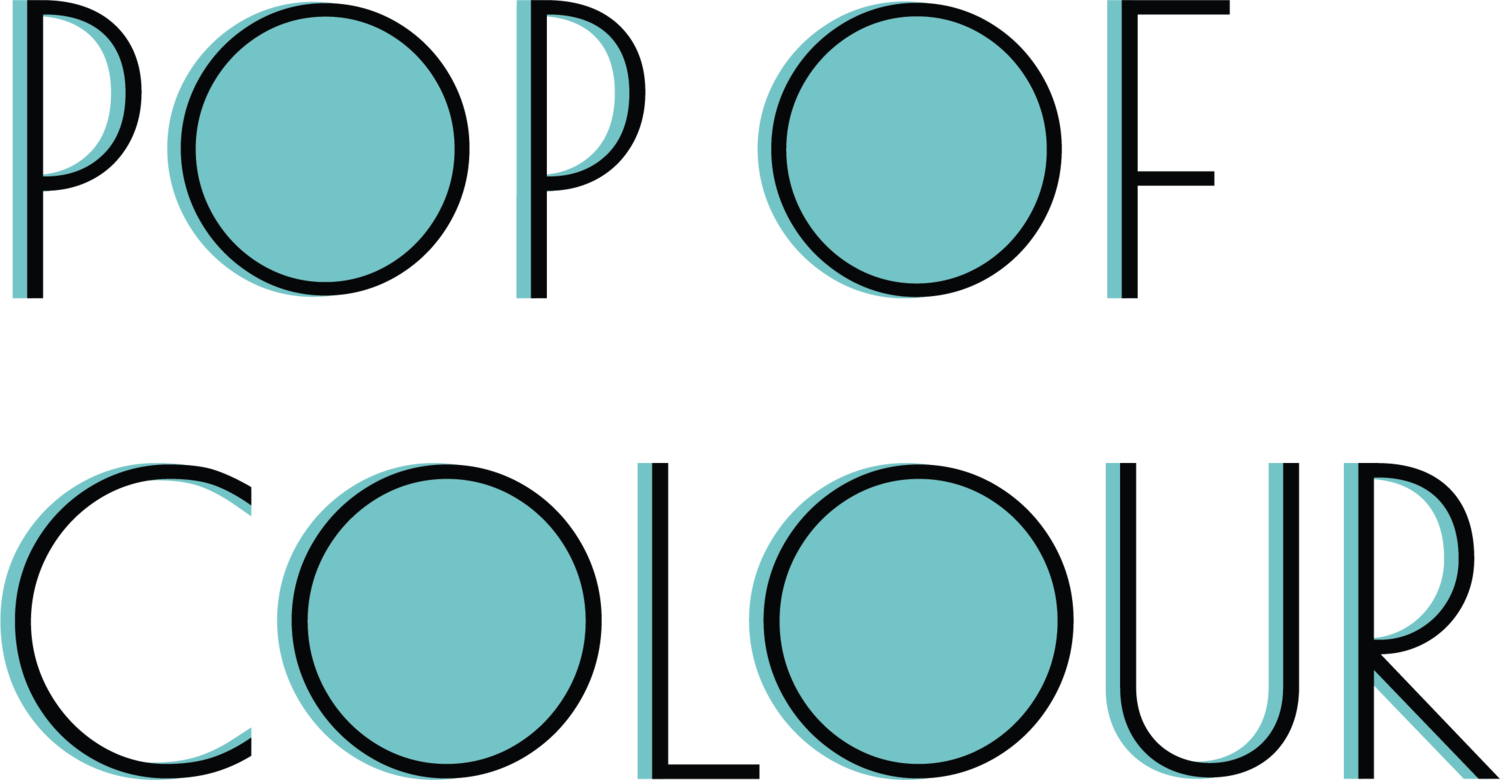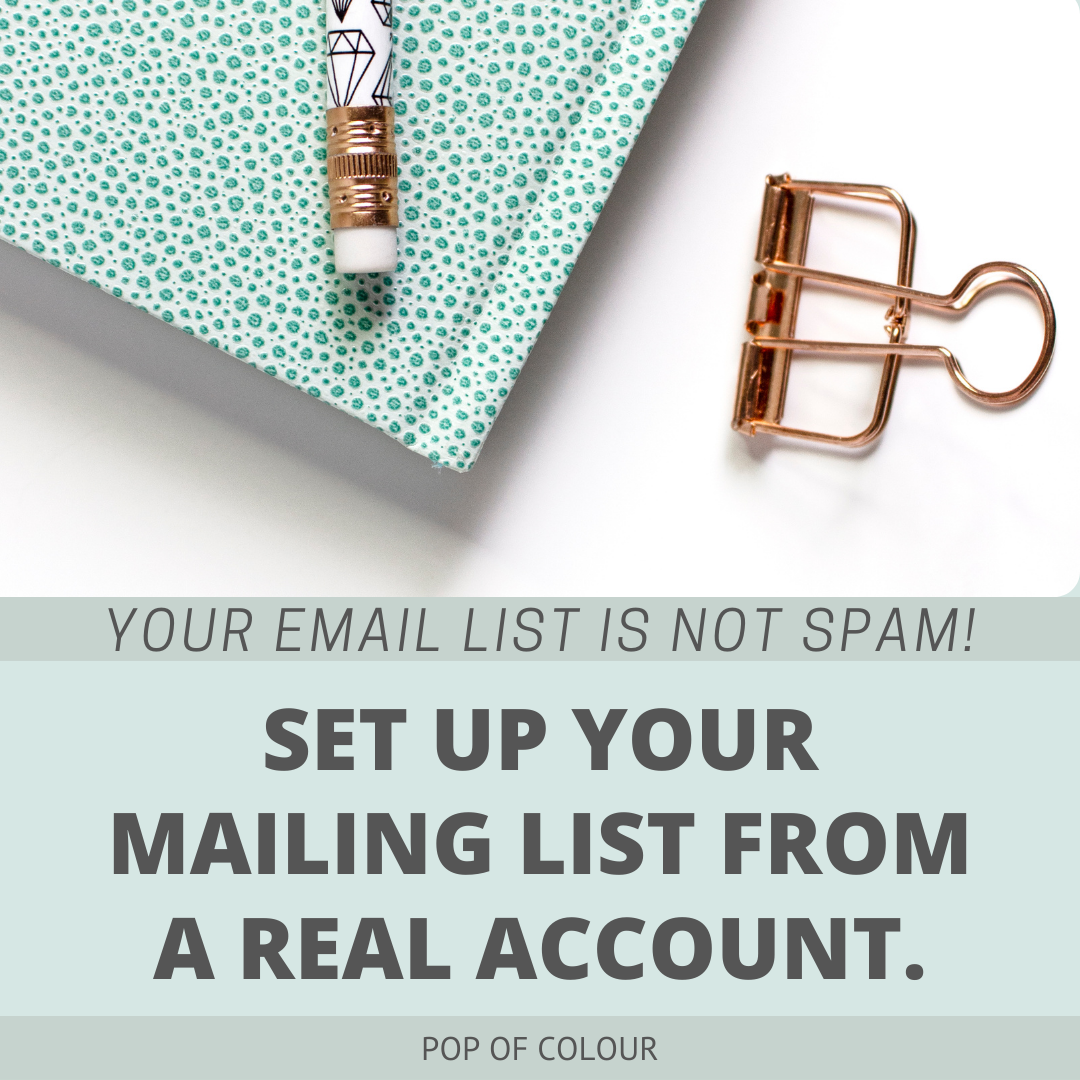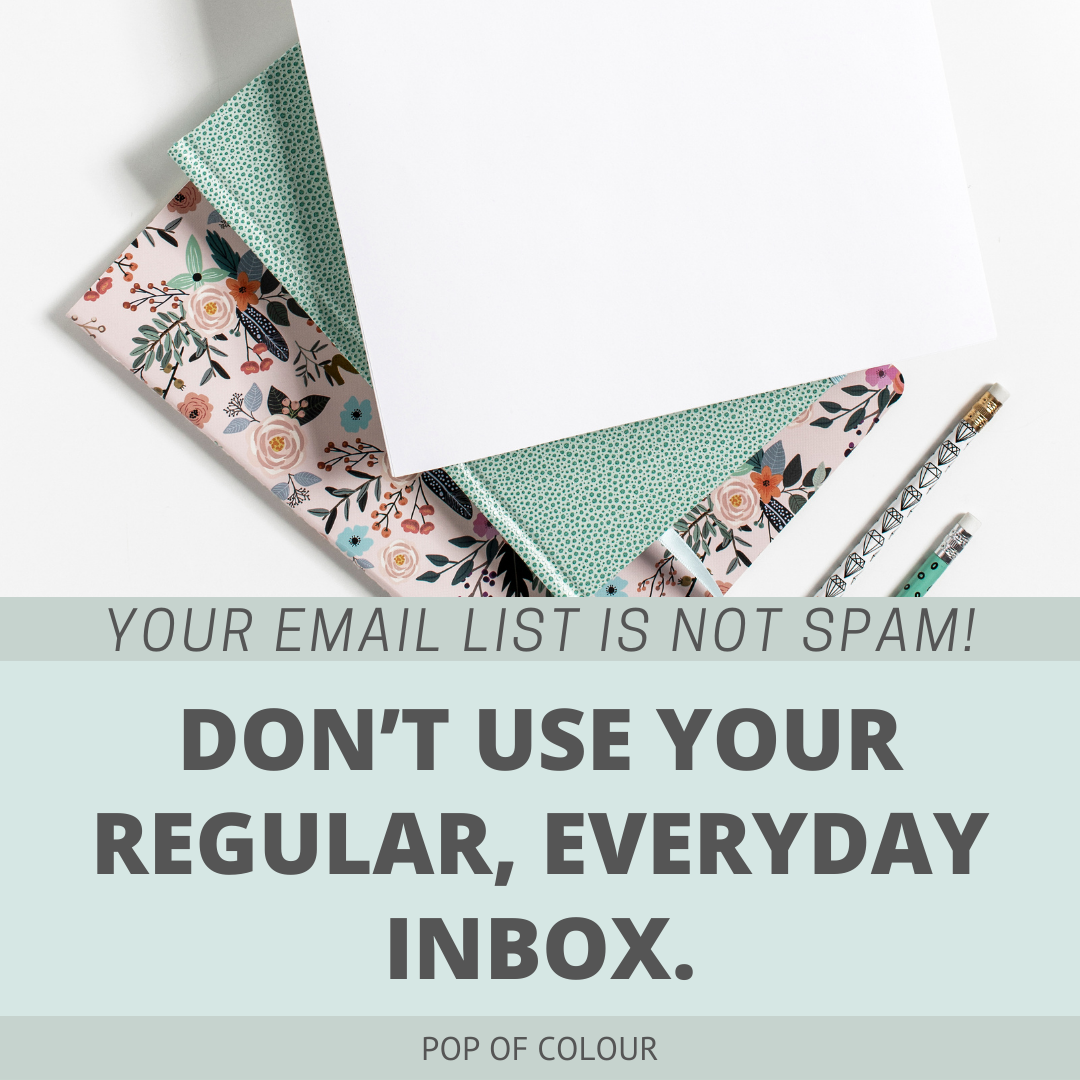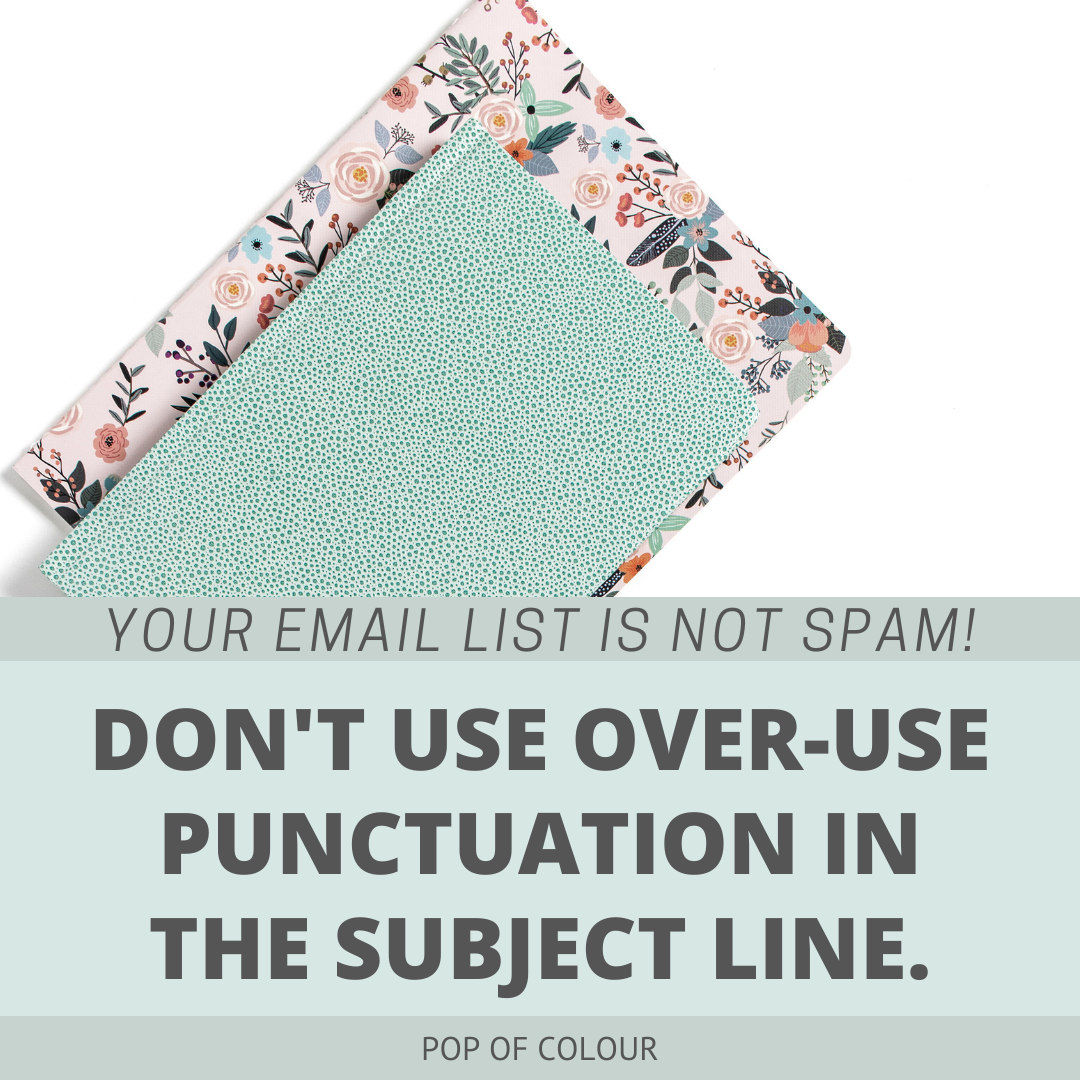Your Newsletter is NOT Spam! Do’s And Don’ts To Keep It Legal
Social media platforms come and go out of style, but what do fans use to sign up for the next one? That’s right, their email address. Newsletters are an important element to building a long-term career, and nothing flushes that prospect down the drain faster than losing direct, consented access to your fans due to being unaware of federal Anti-Spam laws and regulations. This article lists a couple do’s and don’ts to help you comply with the law and avoid inbox filter penalties for being mistaken as spam email.
Do research your country’s anti-spam legislation.
For example, here in Canada, newsletters are regulated by the Canadian Anti-Spam Legislation (CASL) and the Information Protection and Electronic Documents Act (PIPEDA). Every country has slightly different fine-tuning of their regulations, so make sure you look up yours.
Don’t engage in email address harvesting.
This is the term for signing people up without their permission (for example, copy-and-pasting journalist’s emails from their outlet’s contact page and signing them up yourself). On this note, do not ever purchase email addresses from a third party (this includes trading with another band). Final guideline, mainly for larger players in this field: if you hired a marketing company to build your list for you, you’re still at fault and responsible if they obtained addresses illegally while working for you.
Do set up your mailing list from a real account.
Anti-SPAM filters check to see if your newsletter is coming from a real, actually logged into and used email address. Don’t forget that sometimes fans reply directly to your newsletters, so you need to be able to reply to them!
Don’t send your newsletters from your regular, everyday inbox.
You may be able to get away with BCC’ing all five fans at first, but as your career and your list grow to, say, 100+, this becomes both unscalable and increases your chance of being flagged as a spammer (or that your email was hacked). Use a mailing list provider instead.
Do make sure your newsletter includes a clear unsubscribe button.
If the only way for a subscriber to stop receiving your emails is to mark you as spam, you’re doing something wrong.
Don’t send attachments in your email.
Inbox anti-spam filters flag attachments (especially compressed ZIP files which could be any form of computer virus). If you want to give your subscribers access to a file (a free song, an e-book, etc…), try giving them a link to a page on your website where they can download the file themselves (bonus points as it will give you more analytical insights on who are the more dedicated fans).
Do customized the “from” field.
When sending your newsletters, your mailing list provider gives you this option – using it makes you look better to inbox spam filters. Personally, I’m a fan of the “First Name + Business Name” combination, as it adds humanity and reminds people who you are.
Don’t over-use words and grammar conventions that may get you confused with spam, particularly in the subject line.
Examples of these include “FREE,” “XXX,” “money,” use of ALL CAPS and “!!!!!!!!!!!.
Do routinely prune your mailing list.
Delete addresses that bounce, send a special message to the least active segment of your list asking if they’re still interested in receiving emails from you. Having a smaller, more engaged list is worth it.
Now that you know how to keep it clean, go out and send those newsletters.
Stay Colourful,
– Clarence